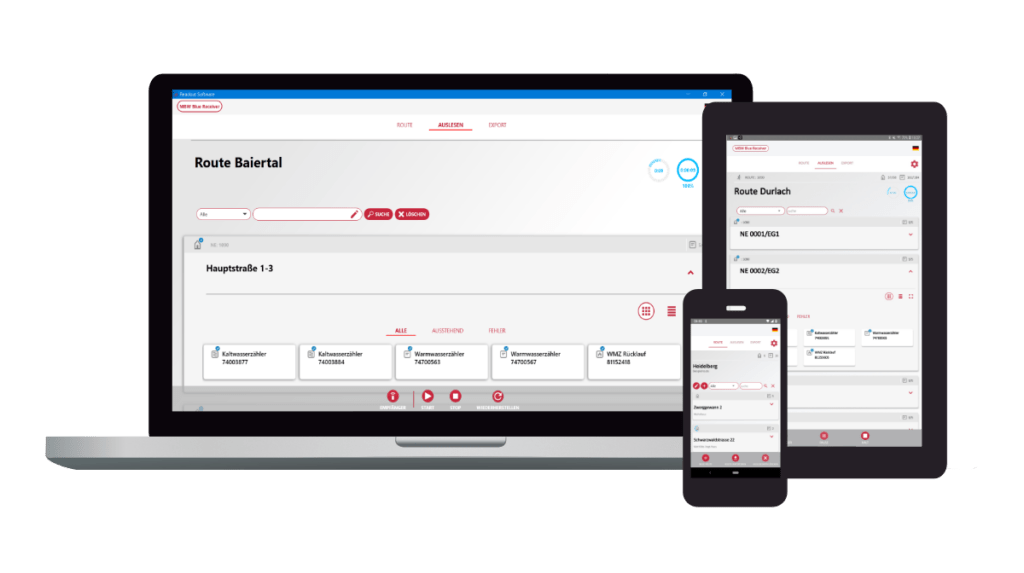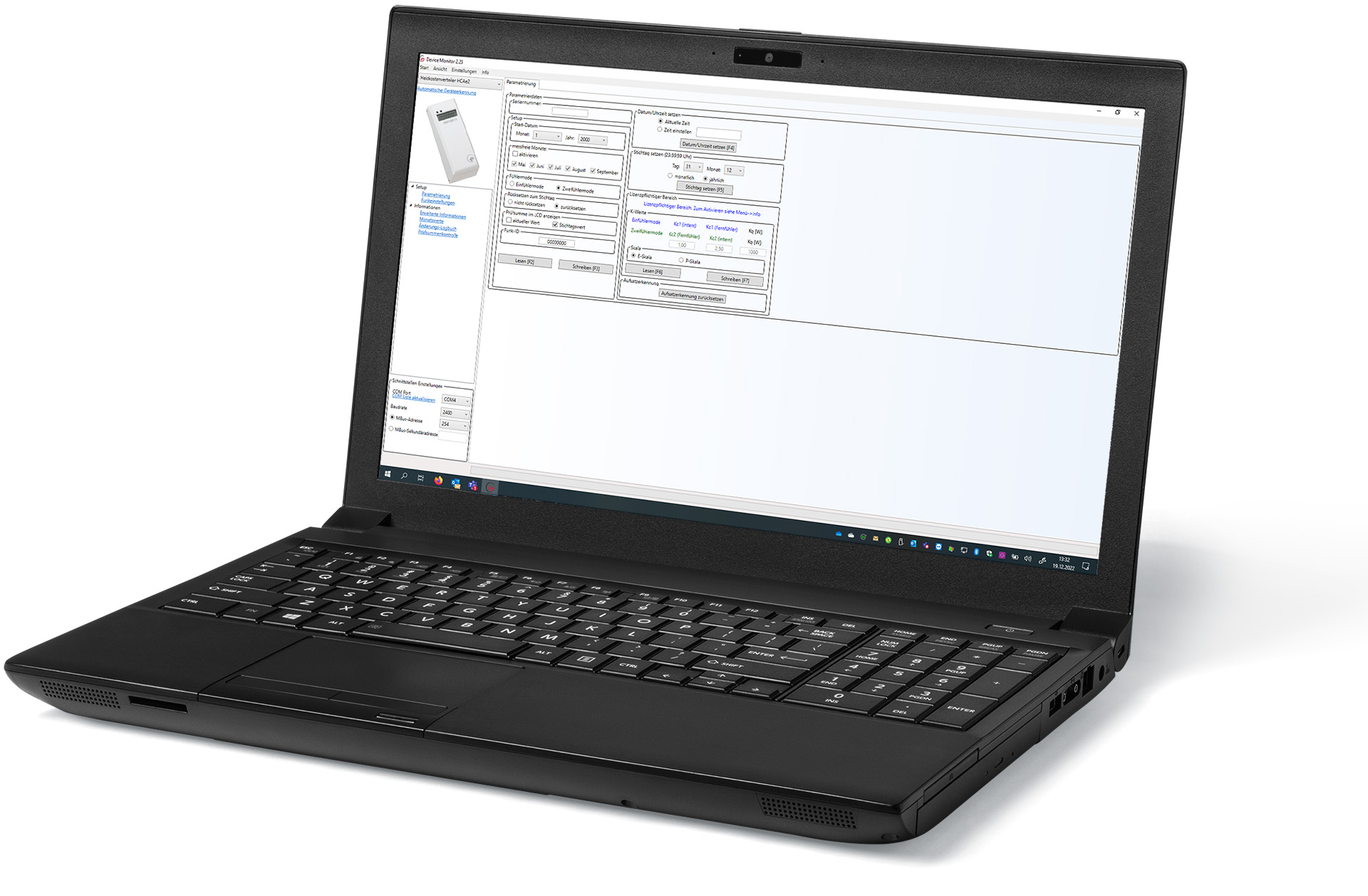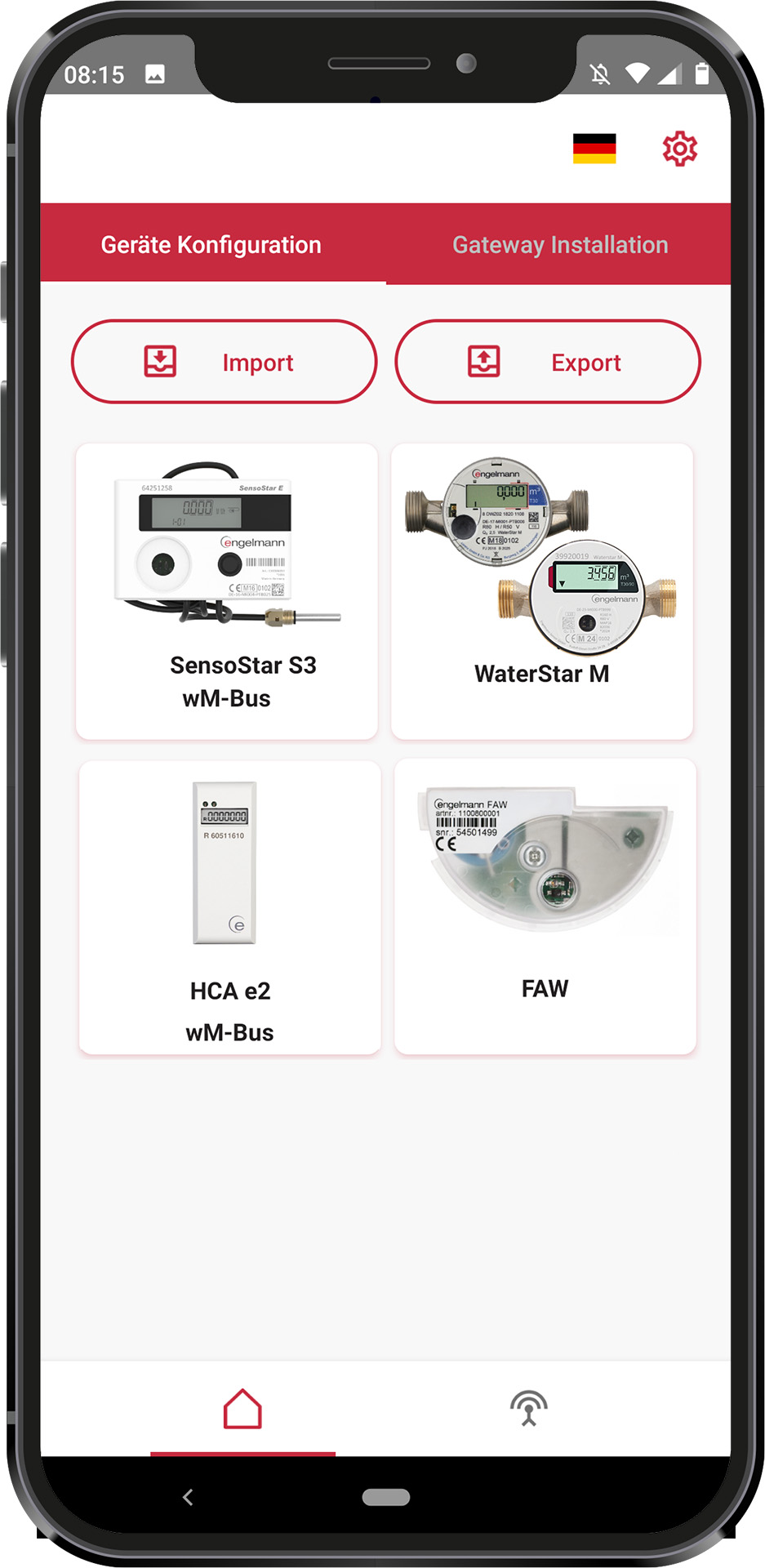Software
Configuration of measuring devices can be time-consuming and complex. But with Engelmann’s configuration systems, this is now child’s play.
With the Configuration App (CAPP) you have everything under control regarding the configuration of your measuring instruments. The “Android App” software is easy to use and provides you with a clear user interface that allows you to configure your measuring devices quickly and easily.
With the Device Monitor you can easily read out all device information via the optical interface. The software shows you all relevant data and allows you to configure it easily.
The Engelmann Opto-Head is a unique tool for optical communication with Engelmann devices. The Opto-Head is easy to use and with just one click you have full control over your devices.
Our software is compatible with a wide range of devices and provides a reliable way to configure and monitor your devices. We have set ourselves the goal of developing software solutions that make our customers’ everyday lives easier and more efficient.
Try out our configuration systems and experience how easy the configuration and monitoring of measuring devices can be. Our software is easy to install and provides a reliable and efficient way to configure your devices.